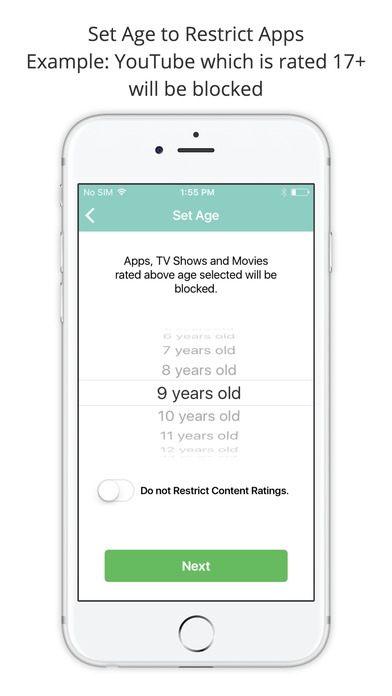Parental Board 2.7
Continue to app
Free Version
Publisher Description
Parental Board offers rich and flexible parental controls which let parents raise their children to become accountable, responsible digital citizens. Manage which features, apps, and content your kids can access on their iPod, iPad and iPhone devices. Ideal for kids aged 2 to 13. **Free for a limited time** Core Features - Child Mode Application Control - Based on Apple s age rating system, block apps that are not suitable for your child s age. Examples: Block YouTube by selecting any age range as the YouTube is rated 17+. Instead, install YouTube Kids which is rated 4+ Block Games such as Mobile Strike by selecting an age of 11 or under. Block Snapchat, Kik, and Instagram that enable your child to potentially connect with strangers by selecting any age of 11 or under. Block In-App Purchases - Block all in-app purchases from the App and iTunes Stores. Helps curb mobile device addiction as the quick in-app purchase to get to the next level is eliminated. Web Filtering - SPIN Safe Browser included at no cost. Safe Search & No Pornography. Also available on the App Store as a stand-alone app. Location Tracking - Know where your child is and request a check-in Content Control - Limit movies and TV shows based on their ratings. Block the App Store and iTunes Store - Want only the applications that you explicitly have approved to work? Remove access and hide the App Store and iTunes Store apps to achieve this. Parent Controls - Parent Mode Management of both Apple and non-Apple Devices: Change all iOS restrictions Request a Check-In for your child s location View your Child s last location Receive Important Alerts & Notifications Extend Time on non-iOS devices Time-Out Devices on non-iOS devices Family Messenger (Coming Soon) Parental Board is also proud partner of the 4Parents.com solution for protecting families NOTES 1. Continued use of GPS running in the background can dramatically decrease battery life. Parental Board does minimize the use of the GPS when not being used for events such as check-in and setting changes. 2. Setting age restrictions will hide apps from your child s device and when those restrictions are removed, apps will not go back to their original locations (ie: custom folders). This is normal behavior. 3. Your child can remove the Device Profile that we install - there is currently no way to secure this but we do provide a notification to parents if it s removed. 4. iPhone 4s is not supported due to its smaller screen. RESOURCES Support and Questions: support@parentalboard.com
Requires iOS 9.0 or later. Compatible with iPhone, iPad, and iPod touch.
About Parental Board
Parental Board is a free app for iOS published in the System Maintenance list of apps, part of System Utilities.
The company that develops Parental Board is National Education Technologies Inc. The latest version released by its developer is 2.7.
To install Parental Board on your iOS device, just click the green Continue To App button above to start the installation process. The app is listed on our website since 2016-07-06 and was downloaded 3 times. We have already checked if the download link is safe, however for your own protection we recommend that you scan the downloaded app with your antivirus. Your antivirus may detect the Parental Board as malware if the download link is broken.
How to install Parental Board on your iOS device:
- Click on the Continue To App button on our website. This will redirect you to the App Store.
- Once the Parental Board is shown in the iTunes listing of your iOS device, you can start its download and installation. Tap on the GET button to the right of the app to start downloading it.
- If you are not logged-in the iOS appstore app, you'll be prompted for your your Apple ID and/or password.
- After Parental Board is downloaded, you'll see an INSTALL button to the right. Tap on it to start the actual installation of the iOS app.
- Once installation is finished you can tap on the OPEN button to start it. Its icon will also be added to your device home screen.